5 Ways to Use Releaf App like a Pro
21
November, 2018
Getting Started, Resources
Whether you’ve been using Releaf for a while, or you just downloaded the app today, consider these tips to make the best of its features and get the most out of your cannabis sessions.
Check in when you receive a push notification.
 Enable the push notification reminders…and take advantage of them by checking in at regular intervals. Doing this will encourage a mindful cannabis session and help you keep your dosing at an optimum level. Bonus: you’ll wind up with a much more accurate graph at the end of your session! Remember learning about independent and dependent variables back in algebra class? Each one of your check-ins will appear as a point on the X axis. The more regular your check-ins, the more accurate (and attractive) your graph will look.
Enable the push notification reminders…and take advantage of them by checking in at regular intervals. Doing this will encourage a mindful cannabis session and help you keep your dosing at an optimum level. Bonus: you’ll wind up with a much more accurate graph at the end of your session! Remember learning about independent and dependent variables back in algebra class? Each one of your check-ins will appear as a point on the X axis. The more regular your check-ins, the more accurate (and attractive) your graph will look.
Take notes.
 Use the Notebook to record your thoughts during a session. Not only are they fun to review, but they’ll help you remember a particular experience you had months down the road. Note: Your notes will never be seen by anyone but you, so feel free to write down whatever you please.
Use the Notebook to record your thoughts during a session. Not only are they fun to review, but they’ll help you remember a particular experience you had months down the road. Note: Your notes will never be seen by anyone but you, so feel free to write down whatever you please.
Feelings = good.
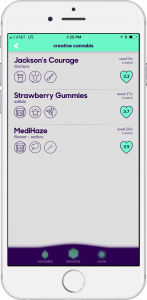 Let’s talk about the Feels feature. Don’t forget to log your feelings! One of the best things about cannabis is its ability to make you feel all sorts of things, not simply “better” in regards to a symptom or ailment. Is a particular product making you feel super creative? Log it! Releaf’s Insights feature, located on your dashboard, will enable you to review a list of each product that made you feel creative (and everything else), so you can get back to that feeling in no time.
Let’s talk about the Feels feature. Don’t forget to log your feelings! One of the best things about cannabis is its ability to make you feel all sorts of things, not simply “better” in regards to a symptom or ailment. Is a particular product making you feel super creative? Log it! Releaf’s Insights feature, located on your dashboard, will enable you to review a list of each product that made you feel creative (and everything else), so you can get back to that feeling in no time.
When adding new cannabis, enter what you know.
 When adding a new cannabis product to the app, fill out as many fields on the Add Cannabis screen as you can. Yes, there’s significant state-to-state variation among the information listed on cannabis product labels, but anything you’re able to transfer to relay to the app can help other patients.
When adding a new cannabis product to the app, fill out as many fields on the Add Cannabis screen as you can. Yes, there’s significant state-to-state variation among the information listed on cannabis product labels, but anything you’re able to transfer to relay to the app can help other patients.
Keep in touch. Contact us!
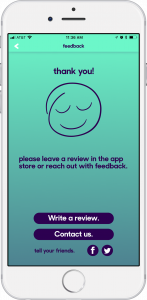 If you have an idea for how to improve the app, contact us. Our email is support@releafapp.com. Our team has an amazing track record for reviewing patients’ feedback and incorporating their suggestions. Just take a look at our reviews in the App Store and Google Play Store for proof! Example: many of the Feels listed in the app came directly from patients. Some even submitted their own icons. We’re always listening.
If you have an idea for how to improve the app, contact us. Our email is support@releafapp.com. Our team has an amazing track record for reviewing patients’ feedback and incorporating their suggestions. Just take a look at our reviews in the App Store and Google Play Store for proof! Example: many of the Feels listed in the app came directly from patients. Some even submitted their own icons. We’re always listening.

FOLLOW US
